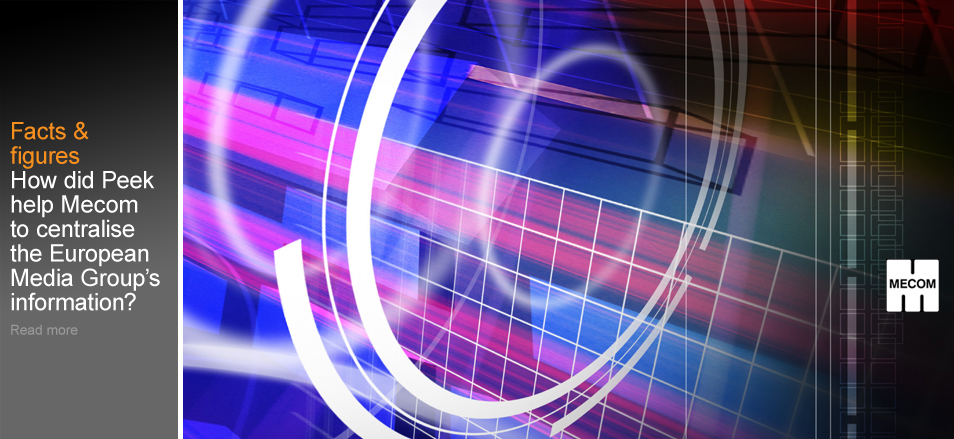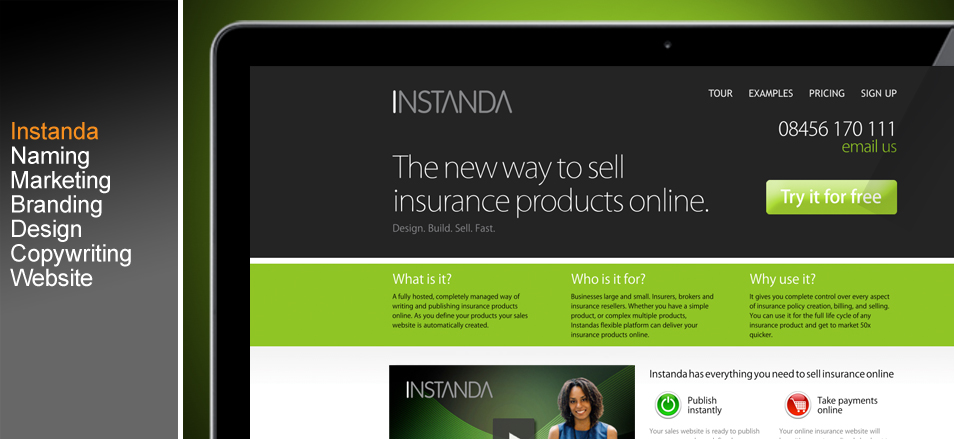Intranet and Extranet designers Cambridge
Using intranet and extranet portals for business
What is a portal?
Portals provide a single point of access to aggregated information. The primary goal of most portals is ease-of-use. Besides having a single point of access portals generally try to provide a rich navigation structure. The portal concept has been applied to general audiences on the web, to private organisational sites (intranets), and to specialised online communities.
Information portals
These types of portal can be essentially seen as consolidating many different types of information from a multitude of sources onto a single screen or user experience. People who use an information portal typically are not or do not publish to it.
A typical information portal being used within a company might contain some of the following;
• local weather, news, share price information taken from content feeds such as RSS, XML.
• access to email client, calendars, meeting room bookings, centrally stored documents and assets.
• corporate information such as HR, events, programs, or any other cross company information.
• reports - or forms that allow information to be requested - to assist with business choices.
Portals can be a 'static' experience, in that the same interface can be provided as a starting point to all users - or they can be and are frequently personalised.
Content management portals
These types of portal are designed to improve the access to and sharing of information stored within an organisation. In a content management portal, self-service publishing features allow end users to post and share any kind of document, digital asset, record or web content with other users, even those geographically dispersed.
Whereas an information portal is essentially a 'read only' experience - with a content management portal users are able to publish, read, retrieve, modify, archive and delete content or information within the portal 'window'.
A typical content management portal being used within a company might contain some of the following;
• the ability to check-in and check-out information which is 'in progress', so that users cannot overwrite each others changes.
• version control and audit trail, so that successive versions of a particular item can be retained or overwritten and a track of who did what can be reported on.
• a security mechanism, so that content can be protected from unauthorised view or manipulation.
• workflow, which establishes a process through which a document or request flows among users.
Vertical enterprise portals
Examples of this type of user experience would be MP3.com, pets.com or any other similar websites where the portal or gateway is specific to an industry vertical or sector.
Horizontal enterprise portals
Examples of this type of user experience would be the Yahoo, AOL.com. They are also sometimes referred to as mega portals.
Whatever you decide your portal is to be make sure you've defined it to suit your audience and its needs. For help and advice call us.
Talk to Steve Creamer or Sarah-Jane White to discuss how Peek can help you find an answer that's right for your business on 01223 900 121.